
A thumbnail is a miniature view of each document page, which you can display in the overview area. You can use a thumbnail to jump quickly to a page and to adjust the view of the current page. The red selected area is the page area shown on the right.
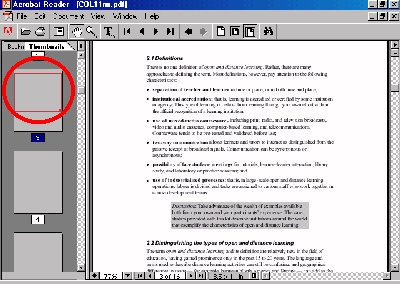
To show the thumbnails click on Window, then Show Thumbnails.

To display another part of the current page drag the box to move the view area.
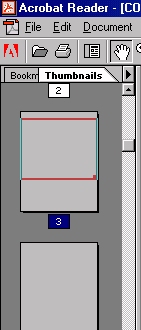
To jump to another page, double-click the page’s thumbnail.
To scroll to more thumbnails use the scroll bar.
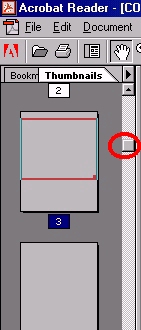
![]()