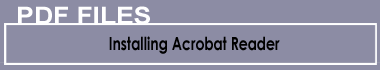
Acrobat Reader is found on the CD-ROM. This program has to be installed on your computer.
Step 1
Make sure the CD-ROM is in your CD-ROM drive. To install Acrobat Reader navigate to the D drive. Double-click on the Acrobat folder. Ignore the other files.
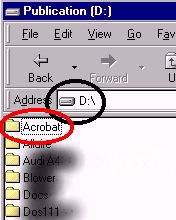
Step 2
Double-click on the Acrobat Reader icon.
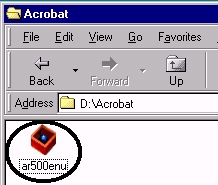
Step 3
Double-click the icon which begins the unpacking process that starts the installation of the Reader.
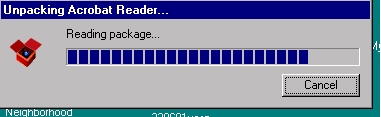
Step 4
Acrobat Reader Setup suggests that all programs which may be open should be closed. Close any other program which may be open. Click Next.
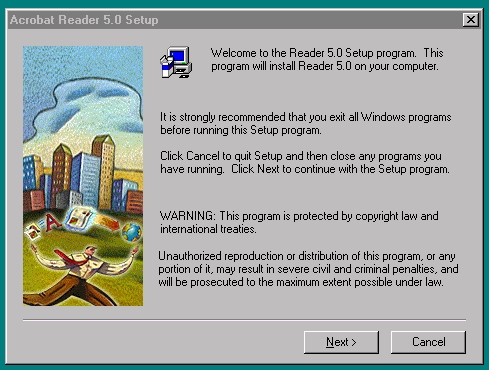
Step 5
The program seems to know what to do. Unless there is a problem, just click Next. Notice that Acrobat Reader is being installed on your computer in your C drive.
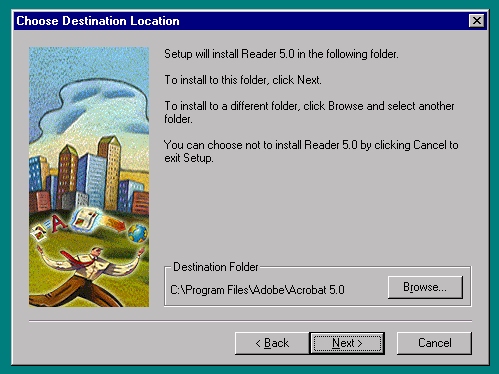
Step 6
The installation of the Reader begins on your computer in the C drive.
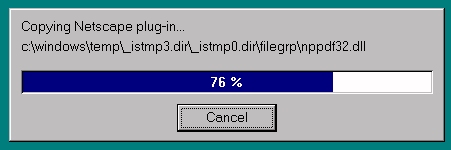
Step 7
When it is completely installed the Acrobat Reader icon appears on your desktop. It is now ready to use.

Step 8
The first time you open the package you are asked if you accept all the terms. Click Accept.
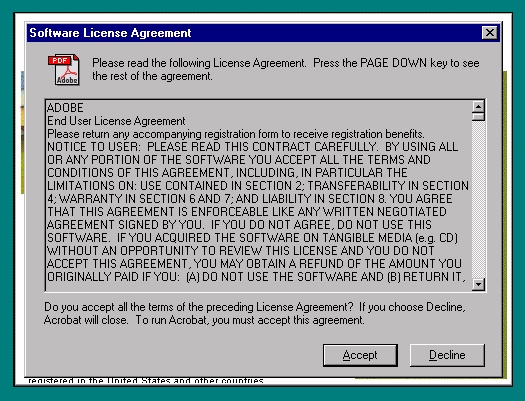
You are now able to use the Reader which is on your computer to read files on the CD-ROM.
If you are ready to install the programme, then click here and follow the online instructions.
![]()