
The toolbar
The toolbar assists in using Acrobat Reader.
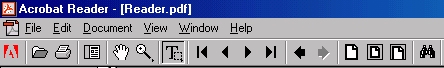
The arrows
The arrows assist the user in jumping to the Next Page or the Last Page, or the First Page or the Previous Page.
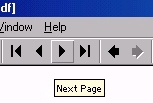
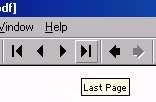
Viewing the page
The page can be viewed in a number of ways, Actual Size, Fit in Window or Fit Width size.
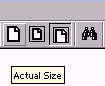
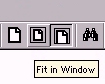
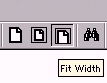
Fit in Window shows the page fitted to the Window. Here the page is shown at 45% of its actual size.
![]()
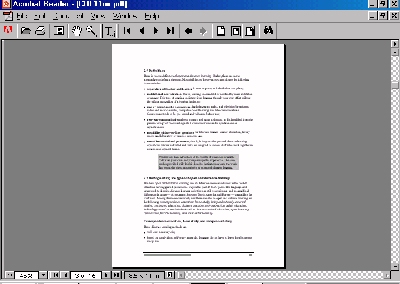
Glasses icon
Click on the glasses icon to open the Find dialogue box. This permits a search of the document for a particular word.
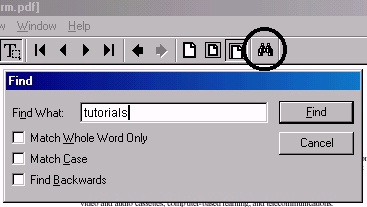
Text select tool
The Text Select Tool allows the user to select and copy text to another file such as a Word document. That text can then be edited.
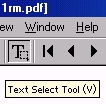
![]()