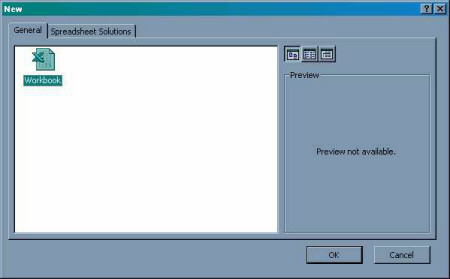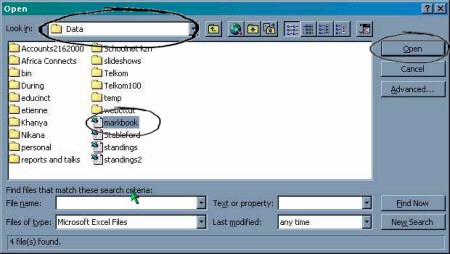|
MS Excel 97 - Opening files (workbooks)New File
|
|
| .......... | This is not a course. It is a... Tip Sheet |
|
Open a new blank documentExcel automatically starts with a new blank page. However, you can work with more than one document (workbook) at a time. While you are working with an existing document (workbook) you can open a second (and third and fourth etc) by doing the following: Click on the File Menu. or Click on the New File icon The pop-up screen below will open on your screen. Make sure that Workbook is selected (click on it). Click on OK.
Your new workbook will have the name Book2 (if it is the second workbook that you are working with in this session). The next new file (workbook) will have the name Book3 etc. These names may be changed by you when you save the file. |
||
Open an existing / saved file (workbook)When you save a document (workbook) to a disk we refer to the saved document as a file. All files that you save should have different names, describing what is in that file. This will help you to find the right document again when you want to open it.
|
||