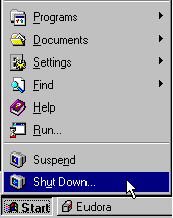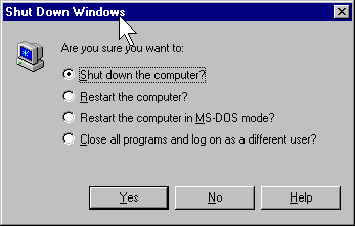Windows 95 / 98 |
||||
|
||||
| .......... | Starting and Ending Windows 95/98
Starting Windows 95/98 is easy. If your computer uses a Windows 95/98 operating system, it starts automatically when you turn on the computer. Ending Windows 95/98 is also straightforward — here’s how you do it.. First, click on the Start button
A Shut Down Windows dialog box will appear as shown in Figure 1. Select the first option, Shut down the computer by selecting the button shown below. Your computer will now begin to shut down. You can turn off the power switch when the orange or red writing appears saying "It’s now safe to turn off your computer."
Tip
|
|||
 This document is a modified copy
This document is a modified copy