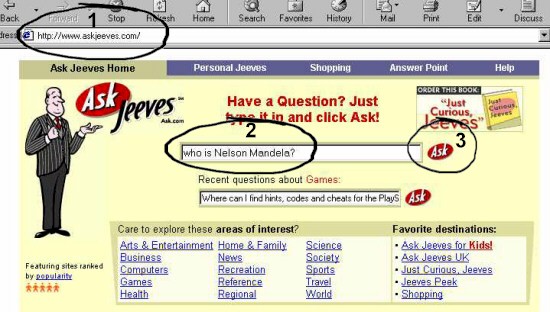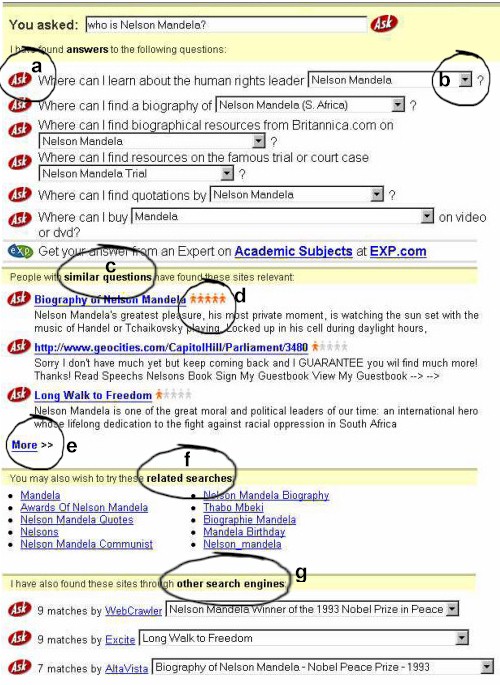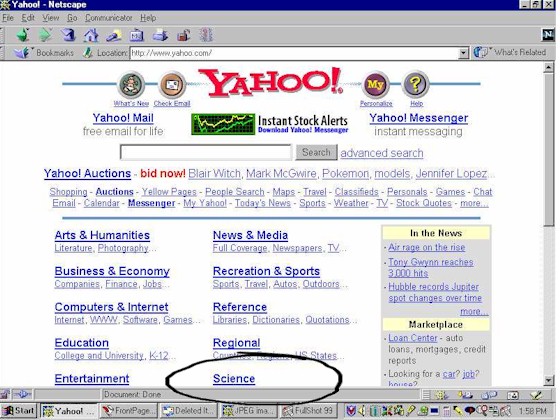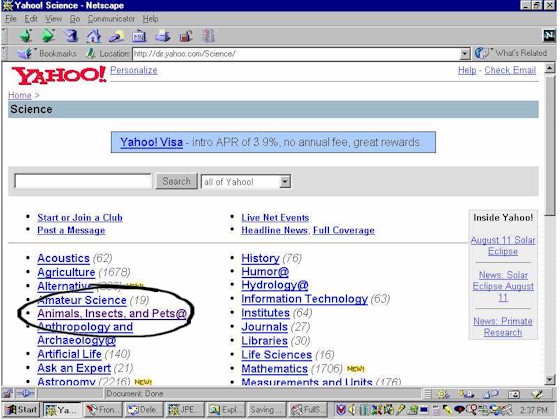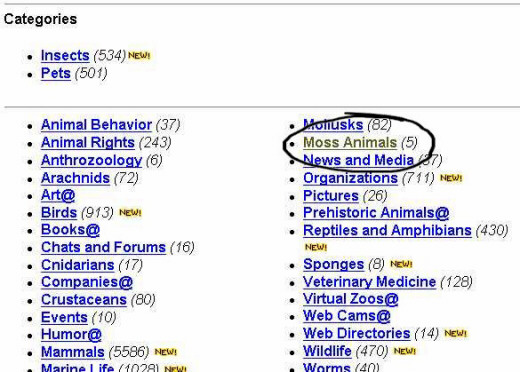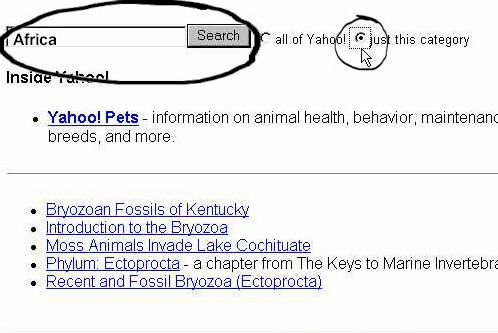|
| AskJeeves
(  http://www.askjeeves.com) is a type of
search engine that allows you to type in a question, using a normal English language
sentence. Type in a simple sentence, asking a question and AskJeeves points you to several
sites and often asks the question in other ways, pointing you to information sites. It is
a highly recommended tool, especially for younger students and beginning searchers. http://www.askjeeves.com) is a type of
search engine that allows you to type in a question, using a normal English language
sentence. Type in a simple sentence, asking a question and AskJeeves points you to several
sites and often asks the question in other ways, pointing you to information sites. It is
a highly recommended tool, especially for younger students and beginning searchers.
Tip: Jeeves is not a real person, so do not ask him where
he stays. :-)
Let's follow an example search, asking the question
"Who is Nelson Mandela?"
First you need to Log on to the
Internet.
4. Type in the Address:
 http://www.askjeeves.com (see 1
below)
http://www.askjeeves.com (see 1
below)
5. In the block indicated , type the
question you want to ask (see 2 below) and click on  |
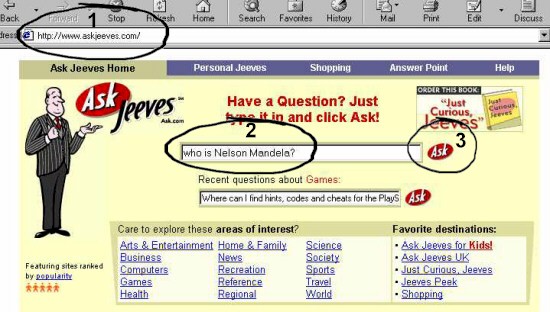
AskJeeves will take a short while to return a result to you.
The time you have to wait depends on the quality of your Internet connection at the time,
but you should not have to wait more than a minute or so. Here is an example of the screen
that AskJeeves presents to you in answering the question:
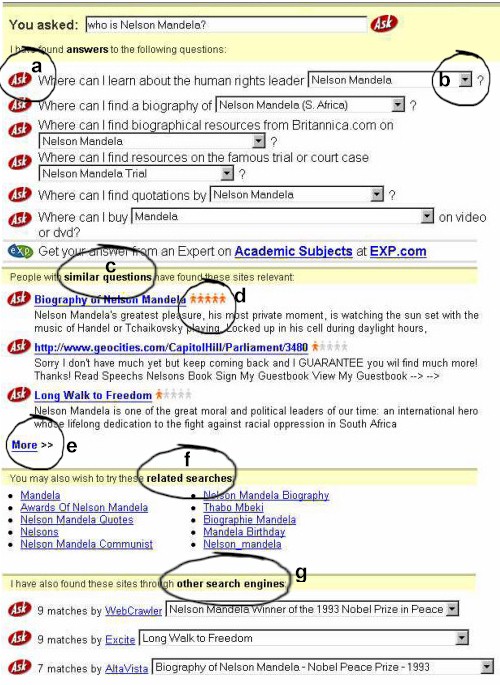
Note (referring to the lettering in the above image):
a You click on  to
go to the information, but at times you will see hypertext links (underlined text) too. to
go to the information, but at times you will see hypertext links (underlined text) too.
b The  is used to find other categories of information relating to the
same question, but would normally take you away from your immediate topic of search
(Nelson Mandela, in this case). is used to find other categories of information relating to the
same question, but would normally take you away from your immediate topic of search
(Nelson Mandela, in this case).
c AskJeeves offers you the
answers it has given to similar questions asked by other people before you. You could
explore these if they look valuable to you.
d AskJeeves also rates the
popularity of the information source. For example  is a 5-star rating. However,
this does not necessarily mean that the information will have that value for your specific
needs. is a 5-star rating. However,
this does not necessarily mean that the information will have that value for your specific
needs.
e If there is a longer list of
sites that it offers, you should click on the More link.
f AskJeeves also gives you
links to information from related searches.
g AskJeeves lastly searches some
other popular search engines and gives you a summary of the results it found there. You
could explore these as well.
Unsuccessful result?
If your initial question was not answered to your
satisfaction, try to rephrase the question. AskJeeves has more than likely been put off
track by a word that you used in the question. This word may have more than one meaning.
Try to replace this word with a different one, or ask a slightly different question.
| Yahoo
(  http://www.yahoo.com ) - Subject Directory /
Information Index http://www.yahoo.com ) - Subject Directory /
Information Index
Subject directory
searches are probably best used for simple topics where the subject is obvious – a
place, name of a person, name of a plant.
The following explanation should summarise Yahoo's strengths
and weaknesses for you.
Yahoo has the advantage of
- offering very specific searches through its subject directory.
- You are therefore less likely to be presented with useless
information.
However, it does have limitations in that it
- only searches document titles.
- Furthermore, if you are unable to categorise the information
you seek, you will have trouble using Yahoo.
Yahoo offers you an information index i.e.
it categorises
information into 14 main subject categories as follows:

If you know something about the topic on which you are
searching for information, it is possible to narrow down the field of search. That is,
instead of searching the whole Internet, you can conduct a search in a specific subject
area. Once you have narrowed the field of search to a specific subject, you then type in a
specific search if it is still necessary (quite often it is not necessary since you will
have discovered the information that you seek).
For example, let us look for information on Moss Animals.
Note the information categories on the screen. |
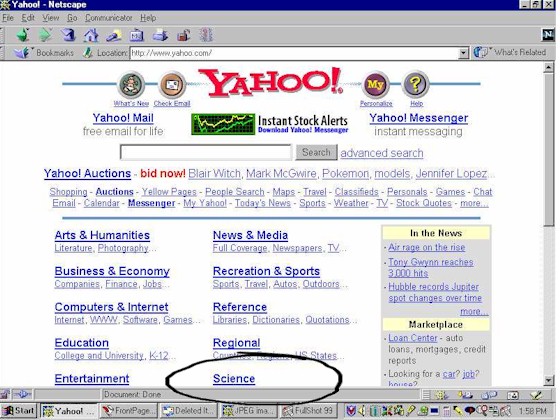
| I think that the information lies in the
Science category. I therefore click on Science and I will be given further
sub-categories of that information field (see below). |
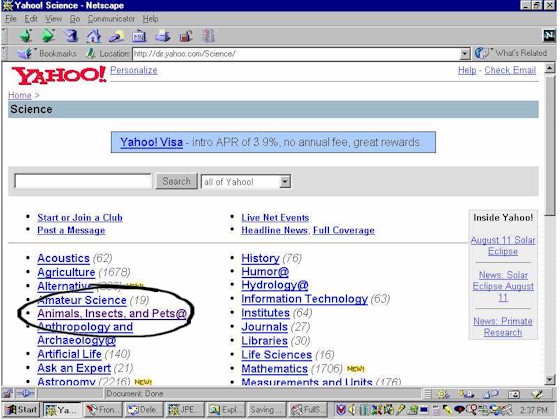
| The numbers in brackets indicate the number of
documents on that topic that Yahoo has available. The @ sign indicates that there are
further sub-categories. Animals, Insects and Pets has an @ sign next to it,
for instance. I decide that Moss Animals falls
under the category of Animals, Insects and Pets. By clicking on Animals,
Insects, and Pets I am able to access these categories as well (see below). |
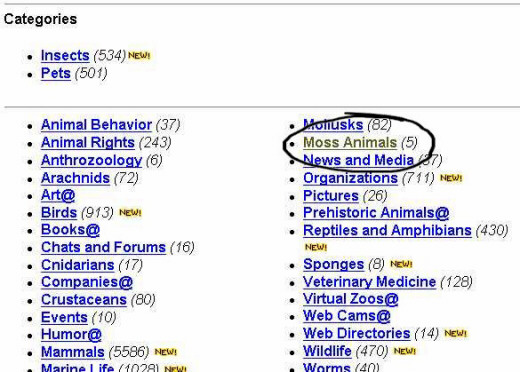
One of the categories now offered to me is in fact Moss
Animals. I am fortunate. I have come to the level of documents. I notice that there
are 5 documents (number in brackets) on Moss Animals. By clicking on Moss Animals
I am able to access those documents (see below)
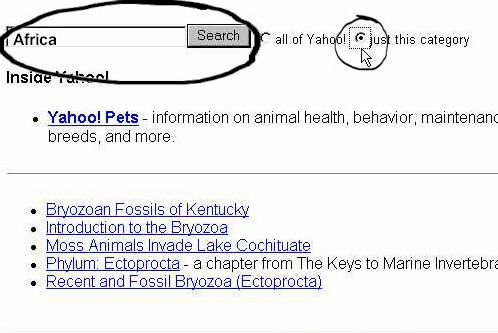
Click on the hypertext links to access the documents.
However, I could go one step further. If I was specifically
looking for information about Moss Animals in Africa, I could now decide to search these 5
documents for references to Africa. I type in Africa in the Search box (circled)
and choose to search in just this category (small circle). Then I click in the
Search button and I find the following result:

Not one of the five documents about Moss Animals contains
reference to Africa. My next step would be to use a different search engine that searches
more widely than Yahoo. Remember, Yahoo only searches document titles. Alta Vista, a keyword search engine that searches entire
document texts, finds 21 documents about Moss Animals in Africa.
|